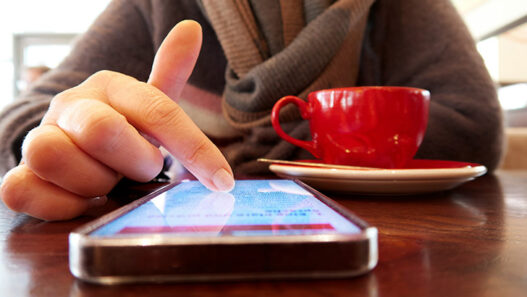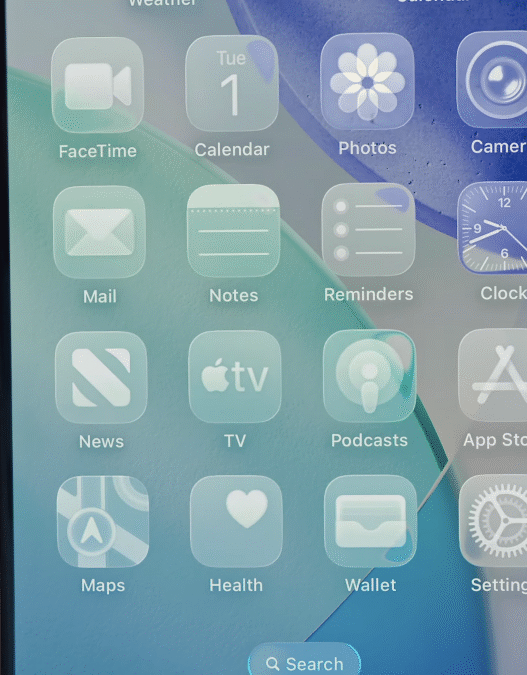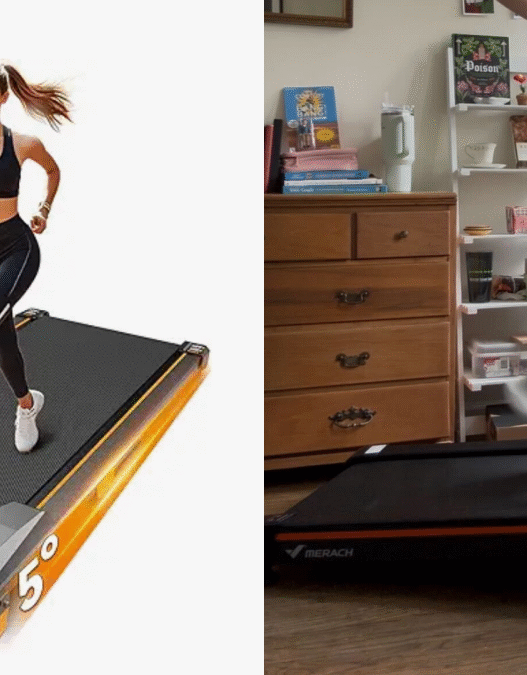If you get an urgent message about running out of cloud storage—the consequences of which involve losing your photos or documents—you may be the target of a scam. The Federal Trade Commission is alerting consumers to a phishing scheme involving emails and text messages claiming that your cloud storage with services like Apple, Google, and Microsoft is full. The end goal of threat actors is to get you to click a link under the guise of clearing or upgrading your storage, which ultimately leads to you handing over personal information (like your account username and password) or downloading malware to your device.
How the cloud storage scam works
As MalwareTips describes, cloud storage scam emails typically have urgent subject links like “Your iCloud account may be at risk” to provoke an emotional response that spurs you to act without thinking. The messages may come from an email address that looks real but is just a little bit off (from [at]applesecurity[dot]com rather than [at]apple[dot]com, for example) and include official logos or other branding. The email body may have a time-sensitive upgrade offer—again, creating a sense of urgency—and a call to action, such as an “Upgrade Storage Now” button.
Any message that brings up a strong emotion or makes you feel like you need to act fast is likely a scam, even if it appears to come from a legitimate sender. As I've written about, threat actors can capitalize on vulnerabilities allowing them to spoof or impersonate organizations like Google.
You may see legitimate cloud storage alerts, such as banners, when you're logged into various services (like Gmail), but your best bet if you get an email or text about running out of cloud space is to go directly to the source to check your balance. Do not pass go, and do not click any links.
How to check your cloud storage space
If you're a Google user, you can view and manage your cloud storage in your Google One Storage Manager (you must be logged into your Google account). This shows you how much storage you've used and how much you have remaining plus a breakdown of the Google services that are taking up your allotment and suggestions for clearing additional space.
What do you think so far?
Note that if you have multiple Google accounts, each will have its own storage allotment, and you can toggle between them by tapping your profile photo in the upper right corner. Personal accounts with Google receive 15 GB of storage for free, with options to pay for additional space. If you run out, you won't be able to upload or create files in Drive, send or receive emails in Gmail, or back up photos or videos to Google Photos.
If you have an iCloud storage account, you can check the remaining space under Settings > [your name] > iCloud on your iPhone or iPad or via the Apple menu > System Settings > [your name] > iCloud > Manage on your Mac. On Windows, open iCloud for Windows and scroll to the bar graph. Again, you must be logged into your Apple account. iCloud comes with 5 GB of free storage. Once that's full—and if you don't add more space—your device will cease iCloud backups, uploads to iCloud photos and iCloud Drive, and updates to iCloud apps. And you won't be able to send and receive emails with your iCloud address.
Finally, Microsoft 365 comes with 5 GB of free cloud storage with OneDrive and 15 GB of mailbox storage. To check your usage, sign into your Microsoft account on your device and select the Microsoft storage icon. You can also upgrade to add more space.