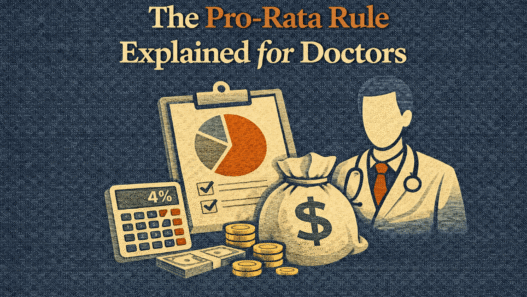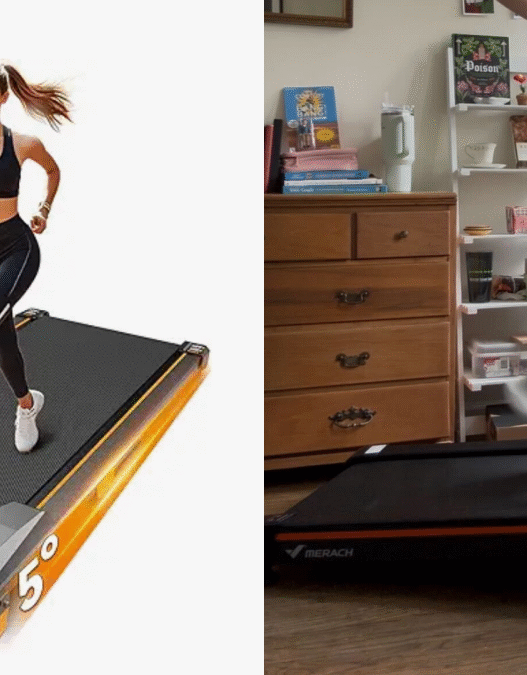The big conversation surrounding AI video generation is, of course, deepfakes and misinformation. Google's Veo 3 model can produce hyper-realistic videos that might trick many of us into thinking they're real, which poses a serious risk. Are you sure that video you just watched was actually recorded by somebody? Or was it produced entirely in a computer from a simple prompt?
Not all AI-generated video outputs are this sophisticated, however. Some seem geared more towards simple novelty, like Google's photo-to-video converters. The company first rolled out such a tool to paid subscribers back in April. Powered by Veo 2, the tool animated still images based on your prompts, turning pictures into short 720p videos of up to eight seconds in length. Unlike the viral videos created using the company's most recent model, Veo 3, these videos seem more like a party trick—an artificial Live Photo, if you will.
Photo-to-video is rolling out to two new apps
Google has been working on bringing the feature to more apps, and, as a result, more users. This month, photo to video capabilities landed for paid users using Gemini, this time powered by Veo 3. (Despite the more advanced model, these videos are still short and 720p.) Perhaps the biggest change here is that you can add audio to these videos, which helps sell the effect. Now, per the The Verge, the feature is heading to two Google products, without needing to pay for them: Google Photos, and YouTube Shorts.
These new features are once again powered by Veo 2, so you're getting the previous-generation video model here. (Veo 3 is apparently coming to YouTube Shorts later this summer.) In addition, you can't add custom prompts to the tool. Instead, you can choose from preselected prompts, or choose the “I'm feeling lucky” option. That might mean the photo of a crosswalk light turns into a video of the walk sign dancing. (This is a real example from Google, by the way.)
The feature in Google Photos will generate videos up to six seconds in length, but YouTube Shorts lets you decide how long you want the video to be. If you're not happy with the generation, you can choose to try again, or hit the thumbs down icon, which helps train the model. (There's also a thumbs up icon here as well.)
Like all AI-generated results, Google's photo-to-video tool warns that it is experimental, and that “results may be unexpected.” That likely is cover for Google, so that if your animations do anything offensive or disturbing, it's not the company's fault. It's AI: What are you going to do? To that point, there shouldn't be any confusion as to whether these video outputs were created with AI, as Google says each will generate with a visible label to denote its artificial origin. Videos will also include an invisible SynthID watermark, which Google bakes into all of its AI-generated products to help users identify real content from AI content.
The new tools are currently available in Google Photos in the U.S. for iOS and Android, and will be rolling out over the next week to YouTube Shorts in the U.S., Canada, Australia, and New Zealand.
What do you think so far?
Who are these features for?
I admit, I don't use many (or any) AI tools in my life, so perhaps I'm not the best person to judge the merits of something like this. But I do wonder: Who is this for?
I can imagine photo-to-video tools being interesting for a generation or two. Look! I animated this image of the family dog. And now, the doodle I drew this morning is moving! And now, I'm bored.
There's a novelty to these tools, but, in my opinion, it wears out fast. While it might be fun to share these AI videos with friends from time to time, I'd much rather look at a real photo than a fake animation derived from that photo. When you try to make the case for this feature beyond novelty, it falls apart for me. Google uses an example of a photo of a man smiling: Veo 2 animates the man throwing leaves in the air. That animation not only has nothing to do with what's going on with the image in the first place, it's just a false memory—something that never actually happened. Give me the still version of something that did happen any day.