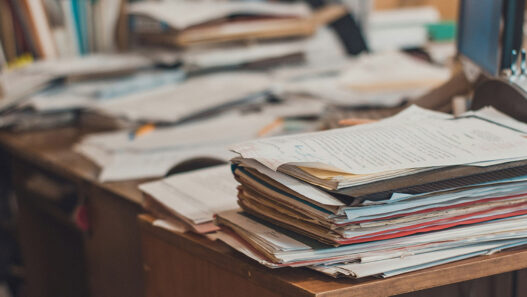If you've followed my Japan trip posts (my Spring in Japan guide and First time in Tokyo guide), you already know how quickly a lack of reliable mobile data can ruin a day.
I learned that the hard way in Shinjuku, stuck in the labyrinth of platforms, trying to register for a flaky free Wi-Fi network while trains left every few minutes. After that mess, I swore I'd test every reasonable way to stay online.
On my recent Japan trip, I put Holafly's unlimited eSIM under real pressure: navigation in crowded stations, live translations in tiny restaurants, streaming on the Shinkansen, and frequent uploads when I had cell service.
I've also done a review about Best eSIMs for Japan. Here's everything I learned, so you can decide whether Holafly is worth it for your next trip.
Use code BELATWHOLA5 for 5% off if you decide to try it.
What Holafly Actually Offers (And Why That Matters)
Holafly sells eSIM profiles (no physical SIM) you install via QR code or the Holafly app, and they position themselves around one simple promise: “unlimited data” for a customizable number of days (1 up to 90 days) in a destination.
They cover over 200 destinations, offering 15+ regional eSIMsand one global eSIM covering 110+ countries, and more than 10 million travellers have bought Holafly eSIMs.
These statistics matter because a widespread footprint and high sales volume imply established carrier integrations and mature customer support, not just a hobby project that vanishes after a year.
The practical advantage of an unlimited eSIM is obvious: if you upload photos, stream music, and rely on live maps, you don't have to ration gigabytes.
Holafly's unlimited model removes the need for tracking your data. The trade-offs for that convenience are real (explained below), but the baseline value is simple: pay for days, not gigabytes, and skip SIM shops, registration queues, and fiddly SIM adapters.
My Holafly Experience
Hiking in Hakusan, Japan
This particular experience wasn't the first time I've used Holafly. As a matter of fact, they first reached out in February 2024, and have supported my data needs across multiple countries multiple times. When they finally reached out to have me write a review about them, I happily agreed, for I have many experiences to back this review up.
I'll share my experience using Holafly on one of my recent trips.
Note that I installed my Holafly Japan eSIM the evening before departure, while on my home Wi-Fi. (I'll share why this is a hack in my Pro Tips section below!)
On arrival at Narita, I enabled the eSIM, and within a minute, Google Maps had my route to the train. That moment alone—no scrambling for a local SIM vendor—saved me at least 30 minutes and one unnecessary taxi fare.
On the first full day in Tokyo, I relied on Holafly for 3 distinct tasks:
- walking navigation across Shibuya and Shinjuku;
- real-time menu translation (Google Translate camera) in a tiny ramen shop with no English signage; and
- uploading short vertical clips to Instagram while commuting between locations.
In each case, the experience was seamless. The Translate camera scanned menus instantly because the connection latency was low; Instagram uploads finished in 10–30 seconds per clip because Holafly assigned me to local 5G/4G carrier capacity (Holafly uses local major carriers in each country, which explains the speeds).
On a Shinkansen ride from the countryside, I streamed Spotify and uploaded a 90-second reel while moving at 200+ km/h. That worked because Holafly hands off to carriers with robust high-speed backhaul on busy lines.
In Kyoto and Hakone, I used Holafly to navigate narrow side streets and remote onsen signage. Suffice to say, speeds in more rural valleys dropped compared to Tokyo, but were still sufficient for maps and messaging.
The only real friction I hit was tethering: when I tethered my laptop to upload RAW photos for a draft post near Takayama, I exhausted Holafly's hotspot allowance for that day (Holafly caps hotspot use at about 1 GB/day), and the laptop uploads slowed to a crawl until the cap reset. That is not a failure of connectivity so much as a policy trade-off that protects carrier networks from heavy tether loads.
Countries Covered By Holafly eSIM
Europe
- Austria
- Belgium
- Croatia
- Czech Republic
- France
- Germany
- Greece
- Italy
- Netherlands
- Norway
- Portugal
- Romania
- Slovenia
- Spain
- Sweden
- Switzerland
- Ukraine
- United Kingdom
America
- United States
- Canada
- Mexico
- Argentina
- Brazil
- Chile
- Colombia
- Costa Rica
- Panama
- Peru
- Puerto Rico
- Dominican Republic
Asia
- China (including Hong Kong & Macau)
- India
- Indonesia
- Japan
- Malaysia
- Singapore
- South Korea
- Taiwan
- Thailand
- Vietnam
These are just some of the key destinations where most travellers head, but Holafly actually covers 200+ destinationsworldwide. That includes not only the popular regions above, but also destinations across Africa, the Middle East, the Caribbean, Oceania, Eastern Europe, and even smaller island nations.
In short, you'll almost always find a Holafly eSIM available wherever your travels take you.
Holafly eSIM Features And Benefits
Coverage And Performance
Holafly's national coverage comes via agreements with local major operators.
In Japan, that means access to networks like SoftBank, NTT Docomo and KDDI, which is why Holafly gave me consistent 5G performance in dense urban areas. Major carriers have the towers and backhaul capacity to support things like streaming and low-latency translation apps, so when I say “it felt like normal home-network speeds in central Tokyo,” that's because Holafly routes to those operators.
In rural or mountainous regions, any mobile provider can be limited by geography and tower placement; Holafly is not immune. On a day trip to an onsen near Hakone I saw speeds drop to a level where HD streaming wasn't stable, but offline map tiles and messaging were fine.
That distinction happens because backbone capacity and tower density are lower outside cities; Holafly cannot add towers, they can only route you to existing networks.
In short, expect city-grade performance in metropolitan areas and usable, sometimes reduced, speeds in remote parts.
Fair Use Policy And Hotspot Cap
Holafly advertises “unlimited” data but enforces a Fair Use Policy (FUP). Practically, that means the network operator can reduce your speed after very heavy usage over a short time window.
The reason carriers and Holafly do this is simple: carrier networks are shared resources. If a handful of users are streaming terabytes from a single small cell site, other users suffer. The FUP preserves consistent baseline service for everyone.
For most travellers the FUP is never triggered during normal mapping, messaging, social posting and occasional streaming. It becomes relevant if you're doing daily multi-hour HD streaming, large cloud backups, or sustained hotel/airbnb uploads.
Hotspot tethering on Holafly's standard eSIMs does come with limits, usually around 500MB to 1GB per day in many destinations. That cap exists because tethering multiple devices uses up bandwidth far quicker than browsing on a single phone.
But if you're a long-term traveller or someone who needs more flexibility, Holafly has recently rolled out something new Holafly Plans.
This subscription service is designed for those hopping between destinations or needing heavier data usage, especially for hotspotting. It covers 160+ countries, comes with a European phone number for texts, and depending on the plan, you get either 25GB per month or unlimited data.
- Light Plan – USD 49.90/month (25GB)
- Unlimited Plan – USD 64.90/month
The best part? You can cancel anytime, making it ideal for digital nomads, business travellers, or anyone staying abroad longer than a quick holiday.
Pricing
Holafly's model charges by days of unlimited access rather than by gigabytes. For example, the 30-day Japan unlimited plan is in the ballpark of USD 69 (prices fluctuate by destination and promotional deals), which equates to about USD 2–3 per day.
This is more expensive than a 20 GB capped plan from some competitors, but when you factor in time saved, convenience, and unlimited uploads during a content-heavy trip, Holafly becomes cost-effective for heavy users.
Holafly is worthwhile if you expect to use a lot of data across many days (daily uploads, frequent calls via internet, mapping across multiple cities) because the per-day convenience removes the mental math.
If you plan a simple short trip and will only use a few hundred megabytes, a lower-priced capped plan from Airalo, Nomad, Jetpac or Micro Esim is more economical.
Holafly Travel Club
Holafly's loyalty program, the Travel Club, rewards purchases with HolaCoins which convert to discounts for future purchases. This is practical if you're a serial traveller: earn cash-back and reduce future cost per day.
More importantly, Holafly's support is a big reason I recommend them: they advertise 24/7 human support via live chat and WhatsApp, and in my experience the Holafly chat response was prompt when I needed a reinstall on a different device.
The combination of broad reach, a loyalty program, and responsive human support lowers friction and reduces the chance you'll be stranded offline when it matters.
Real Holafly Limitations You Should Plan For
Because Holafly eSIMs are data-only, you won't receive a local phone number or SMS. That will affect services that rely on SMS verification (some banks, rental car SMS codes, local mobile verification).
To mitigate this, either keep your home SIM in a secondary slot temporarily or set up two-factor via authenticator apps (Google Authenticator, Authy) before you travel, and use messaging apps (WhatsApp, iMessage) for voice and video calls.
If you rely on tethering for work, Holafly might not be your travel eSIM choice. You'd want to plan your uploads carefully: upload smaller files, schedule massive backups for hotel Wi-Fi, or consider a second data plan (some travellers carry a cheap local pocket Wi-Fi or a separate tether-friendly eSIM).
Finally, check device compatibility; not all phones support eSIM or multiple eSIMs simultaneously. Newer iPhones (since iPhone 14 in some regions) embrace eSIM-only configurations, so verify your device on Holafly's compatibility checker before buying.
My Honest Take: What I Don't Like About Holafly
I'll be straight with you – no eSIM service is perfect, and Holafly is no exception.
While I appreciate how easy it is to set up and the peace of mind that comes with unlimited data, there are definite downsides I've run into that travellers should be aware of.
The first drawback is hotspot limitations. Holafly promotes unlimited data, but you can't freely tether your laptop or other devices, a feature that other eSIMs do offer.
For me, this became a real issue in Kyoto when I tried to upload videos to my laptop after a long day of filming — my hotspot cut out after a few minutes.
If you're a digital nomad who needs to literally work wherever you go, this limitation makes Holafly less practical compared to providers like Airalo or Ubigi, where hotspotting is fully supported (although on their fixed plan).
Another point is fair usage speeds. Even though the plan is technically unlimited, there's a soft cap.
After streaming a lot of YouTube and using Google Maps intensively while hopping around Tokyo and Osaka, I noticed data speeds slowing in the evenings. It wasn't unusable, but loading times got noticeably longer. If you're expecting to use your internet data nonstop, Holafly might feel restrictive.
Then there's the price gap. At around USD 69 for a 30-day unlimited plan in Japan, Holafly is one of the more expensive providers.
For comparison, Airalo's 10 GB for USD 26 lasts me about 2 weeks when I'm just navigating, messaging, and doing light browsing. If you don't need unlimited data, you may end up paying more for capacity you'll never actually use.
So while Holafly is great for travellers who want to forget about data limits entirely, it's not the perfect solution for every type of traveller.
If you're on a budget, need heavy hotspot use, or rely on ultra-fast streaming, it may not be the best fit. I'm still glad I had it for peace of mind during my Japan trip, but it's worth knowing these trade-offs before you commit.
How Holafly Stacks Up Against Other eSIMs
Airalo typically offers cheaper capped plans and some packages that include calls + SMS; if you want the feel of a regular SIM with a number, Airalo may fit better because Holafly doesn't provide SMS/calls.
Jetpac and Nomad often beat Holafly on raw USD per GB for large capped plans, making them best for travellers who know they'll use a fixed volume of data and want the lowest per-GB cost.
GigSky and MicroEsim provide niche advantages, GigSky is known to be reliable for short heavy-use bursts (but pricier per GB) and MicroeSIM excels at extremely flexible small-data or daily bundles.
I recommend Holafly only when the value of “don't think about data” outweighs the lower price per gigabyte of rivals, that is, when the time you save and the stress you avoid are worth the premium.
How To Install Your Holafly eSIM – Step By Step
1. Check device & unlock status first
Make sure your phone supports eSIMs and is unlocked for international SIMs. Newer iPhones and most recent Android flag compatibility on the vendor site — if your phone is carrier-locked, an eSIM may not register properly.
2. Buy the plan from Holafly (app or website)
Purchase the correct country/region plan and use Holafly's compatibility checker if you're unsure. After payment you'll receive the eSIM package instantly via email and WhatsApp (QR code + instructions) — keep that message.
3. Install while on stable Wi-Fi (do this at home)
Use a solid Wi-Fi connection to install. This avoids flaky airport Wi-Fi. Open the Holafly app or the email with the QR code and follow the “Add eSIM” steps in your phone settings.
4. Add the eSIM profile (iPhone / Android quick paths)
iPhone: Settings → Cellular (Mobile Data) → Add eSIM → Scan QR code or use Holafly one-tap installer.
Android: Settings → Network & internet → Mobile network → Add carrier (or “Download a SIM” / “Add eSIM”) → Scan QR or use app.
You can also do manual installation if you are unable to scan the QR code.
The device will create a new cellular profile, label it clearly (e.g., “Holafly Japan”) so you can tell it apart from other lines.
Quick Troubleshooting (If It Doesn't Work Right Away)
- No network / “No Service”: Toggle airplane mode → wait 10s → turn off. If still nothing, ensure the Holafly profile is enabled in Settings and that cellular data is assigned to it.
- Still not registering: Turn on Data Roaming for the Holafly profile. Manually select the network operator in Settings → Mobile Networks → Network operators and pick the carrier Holafly uses for that country.
- QR won't scan / can't add profile: Use Holafly app installer option (the app can download the profile). If that fails, contact Holafly support with your order number — they can resend or provide manual installation details.
- Need SMS/OTP? Remember Holafly is data-only — it won't give you a local phone number. Keep your home SIM in the secondary slot (or enable roaming temporarily) for SMS verification or use an authenticator app.
Make Your eSIM Experience Smooth With These Pro Tips
Helsinki, Finland
- Label names clearly (e.g., “Holafly-Japan” and “Home-SIM”) — you'll thank yourself the moment your phone asks which line to use for a call or data.
- Install but don't activate the eSIM before travel. Installing ahead means you won't need airport Wi-Fi to get online the second you land.
- Plan tethering around the hotspot cap. If you're going to upload large files, do small batches or use the hotel Wi-Fi — Holafly often caps hotspot use (roughly ~1 GB/day on many destinations).
- Keep support handy. Save Holafly's chat link/WhatsApp before travel; it's the fastest route to a reinstall or fix if your phone changes mid-trip.
Should You Use Holafly eSIM?
Buy Holafly if you are a heavy smartphone data user while travelling, whether you make frequent uploads, stream music or video, produce content, or move between cities constantly.
Holafly is also excellent for first-time visitors who want to remove technical headaches, and for anyone who values 24/7 multilingual support and a one-stop unlimited product. If you travel with multiple devices but don't expect to tether heavily, Holafly's convenience is compelling.
Holafly may not be the best fit if you only need a small amount of data for a short trip (think a few days of maps and messaging), since its plans are designed for heavier or longer-term use.
Standard Holafly eSIMs also limit hotspot tethering (usually 500MB–1GB/day), which can be restrictive if you rely on your laptop for work. However, their new Holafly Plans subscription solves this by offering 25GB or unlimited data per month, plus a European number for texts — better suited for frequent or long-term travellers.
How To Buy Your Holafly eSIM
Purchase on Holafly's website or app, use the compatibility checker, and pick the exact number of days you'll need (their customizable day plans prevent paying for extra days).
After purchase, you'll receive the eSIM QR by email and WhatsApp instantly, which I recommend saving in a secure note.
Add the eSIM profile via Settings → Mobile Data → Add eSIM (or use the one-tap iOS installer if available).
Label the profile clearly, turn your main line off for data to avoid accidental roaming, and activate the Holafly profile after you land so the day counter starts when you really need it.
If something goes wrong, Holafly's 24/7 live chat tends to be quicker than waiting on airport counters; in my case a reinstall was handled in under 15 minutes via chat when I changed phones mid-trip.
While Holafly is not the cheapest eSIM on the market, but it is one of the most friction-free for data-heavy travel.
The reason I used it for several weeks in Japan is simple: I value uninterrupted flow when I'm creating: uploading video clips, navigating hectic stations, and staying reachable for last-minute invites. Holafly delivered that experience with predictable convenience.
The hotspot cap and FUP are real constraints, so plan around them if you work from the road. If your priority is the lowest price per gigabyte and you can tolerate managing top-ups or capped plans, other eSIMs may be the smarter pick.
If you want to try Holafly for yourself, use code BELATWHOLA5 at checkout to get 5% off. That discount helps offset the premium for unlimited days and makes it easier to test whether the “pay-by-days” model suits your travel style.