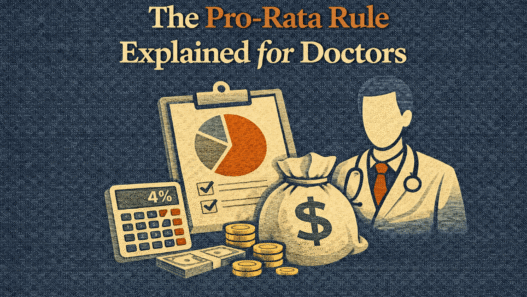How to Sell Digital Downloads on Etsy
If you're a creative woman who knows she has something valuable to share, it's time to stop gatekeeping your genius. Selling digital downloads on Etsy is one of the most low-lift, high-reward ways to turn your talents into consistent passive income. Whether you're a Canva queen, a spreadsheet sorceress, or just really good at making things that solve everyday problems—Etsy is your marketplace. Let's walk through how to do it with clarity and confidence.
By learning how to sell digital downloads on Etsy, you enable yourself to create a thriving online business. The process is straightforward, and with the right strategies, you can see significant growth.
I may earn a commission if you decide to make a purchase and sometimes if you just click on at link at no additional cost to you. Please read my disclosure page for more info.
👉🏾 If you're ready to go deeper, don't miss The Ultimate Guide to Selling Digital Products — it breaks down the tools, platforms, and profit strategies you need to scale beyond your first $100.
For anyone interested in discovering how to sell digital downloads on Etsy, numerous resources are available to guide you through the process.
What Are Digital Downloads
Digital downloads are files that a customer purchases and downloads directly to their device. There is no physical product involved in the transaction.
Popular examples include digital planners, Canva templates, SVG cut files, logos, baby shower games, business cards, DIY Invitations, social media templates, and digital invitations. But truly, the options are endless.
Here's why folks are falling in love with this business model:
- You don't need to keep any inventory
- You can start with little to no upfront investment
- Once your product is uploaded, the work is done
You create the file once on your computer, upload it to Etsy, and every customer who purchases can download it immediately. That means your one-time effort can lead to hundreds or even thousands of sales with no additional work.
Aside from answering the occasional question like “How do I download this?” most sellers don't need to manage orders. Etsy handles the delivery automatically.
Many artists and creators are now mastering how to sell digital downloads on Etsy to increase their income streams.
That's what makes this model so beautifully semi-passive. You do the work once, on your own schedule, and then let the sales stack while you focus on other things. Unlike other side hustles like freelancing or rideshare driving, you're not constantly trading time for money.
✅ Bonus Tip: You can use a done for you PLR |MRR product to jumpstart your digital files creating process. Add your own flavor and get started.
Understanding how to sell digital downloads on Etsy helps you reach a broader audience, allowing you to turn your creativity into cash flow.
What Are Printables
Printables are digital files that your customers download and print themselves. Whether it's at home, through an online print service like Vistaprint or Canva Print, or at the neighborhood FedEx Office, they control the final print—saving money and getting exactly what they need, when they need it.
Knowing how to sell digital downloads on Etsy can set you apart from competitors who may not be utilizing effective marketing strategies.
Now let's break this down like a square vs rectangle:
All printables are digital downloads, but not all digital downloads are printables.
A printable is meant to be printed. A digital download, on the other hand, might just live on someone's iPad forever (like a digital planner, swipe file, or ebook).
Using social media to share your insights on how to sell digital downloads on Etsy can draw in more customers and boost sales.
What makes printables so powerful is their low-cost, high-value nature. Customers buy once and can print forever, which makes them a dream passive income product for digital store owners like us.
Why Printables Stay Winning
Printables tap into the DIY lifestyle, the personalization movement, and the I-need-this-right-now crowd. Whether someone is planning a wedding on a budget, homeschooling their kids, starting a new business, or decorating their space—they're looking for quick, stylish, and functional downloads.
And with more folks tightening their budgets, skipping in-store runs, and getting creative at home, this market isn't just growing—it's thriving. Etsy, Creative Market, and Teachers Pay Teachers have all seen explosive demand for printables, especially those with culture, style, or strong aesthetic appeal.
This trend isn't slowing down either. As more folks embrace DIY culture and cut back on in-store purchases, the demand for printables on Etsy has grown fast—and it's still rising.
7 Popular Types of Printables That Sell Well
Printables come in all shapes and sizes, but if you're aiming for profit and purpose, these seven categories consistently sell and serve.
Planners and organizers are one of the top-performing categories on platforms like Etsy. Think daily, weekly, or monthly layouts, budget trackers, fitness logs, and meal planners. To stand out, niche it down. Instead of a generic budget planner, try something like a Mompreneur Budget Planner or Fitness Tracker for Black Women Over 40. Speak directly to your audience's lived experiences, and your printables will feel more like a lifeline than a layout.
Educational worksheets are gold for homeschoolers, teachers, and parents who want to supplement their child's learning. Alphabet tracing sheets, math games, flashcards, and handwriting practice pages sell especially well—particularly when offered in value-packed bundles. Culturally responsive worksheets that reflect diverse imagery and names are still underrepresented, which means there's major opportunity here.
Join the community of sellers learning how to sell digital downloads on Etsy and watch as your side hustle turns into a successful venture.
Event and party decor is where creativity meets celebration. Birthday banners, baby shower games, wedding signage, and place cards are all popular printable downloads. Go a step further and make them editable in Canva so customers can personalize the text, colors, and fonts. Customization is queen in this category, and buyers will gladly pay more for it.
Wall art and affirmations allow customers to decorate their space with meaning and intention. Whether it's inspirational quotes, scripture prints, Afrocentric illustrations, or stylish gallery wall sets—this category is a beautiful blend of decor and empowerment. When you combine strong visuals with messages rooted in joy and affirmation, your designs don't just hang—they resonate.
Business templates are perfect for entrepreneurs who want to save time and look polished. This includes printable invoice forms, resume templates, business cards, and social media planners. Add extra value by including branding tips or tutorials. A “done-for-you but make it look custom” approach sets you apart from the sea of generic Canva kits out there.
Journals and trackers tap into the self-care and wellness market, which is still booming. Gratitude logs, mental health trackers, prayer journals, and vision boards are all in high demand. Offer your products in both printable format and as digital versions for GoodNotes or Notability so you can reach both analog and iPad-loving audiences.
Stickers and labels round out your printable offerings with fun and functionality. From pantry organization labels and planner stickers to kids' reward charts and digital sticker sheets—there's a lane for every style. Consider creating themed collections that speak to your audience's culture and values, such as Black Girl Magic affirmations, faith-based sets, or seasonal bundles that drop throughout the year.
Why Sell Digital Downloads on Etsy?
Selling digital downloads means once you create your product, you can sell it again and again without restocking, shipping, or customer service burnout. Here's why it's especially powerful for our community:
Creative freedom: You make what you want and attract people who vibe with it.
Low startup cost: You don't need inventory or a warehouse. Just your laptop and your brilliance.
Flexible income stream: Whether you're side-hustling or replacing your 9-to-5, digital downloads scale.
How to Create a Digital Product: Step-by-Step
Once you grasp the fundamentals of how to sell digital downloads on Etsy, you can start creating products that resonate with your audience.
Here is a simplified 10-step process to help you go from idea to income with your digital product.
Step 1: Identify a need
Start with a specific problem your product will solve or a desire it fulfills. Think planners for busy moms or affirmations for anxious minds.
Step 2: Validate your idea
Use Etsy, Pinterest, or TikTok to research similar products. Pay attention to what's selling, what people are asking for, and where you can stand out.
Step 3: Choose the format
Decide whether it's going to be a PDF, Canva template, spreadsheet, image file, or a ZIP folder with multiple elements.
Many creators are searching for how to sell digital downloads on Etsy effectively to tap into the growing demand for digital products.
Step 4: Map out your content
Plan what will go inside. Create a list or sketch of each page, section, or element so you stay organized.
Step 5: Design the product
Use Canva, Adobe Illustrator, Google Docs, or whatever design software you're comfortable with. Stay on brand with your colors and fonts.
Step 6: Save your files properly
Export in high resolution and test the downloads. Make sure links work and text is readable. Label your files clearly.
Step 7: Create product mockups
Use tools like Canva, Placeit, or your own screenshots to make high-quality images that show off your product in use.
Step 8: Write your listing description
Be clear, confident, and keyword-rich. Let customers know exactly what they're getting, how to use it, and why it's helpful.
Part of your learning should include how to sell digital downloads on Etsy while maintaining a consistent brand message.
Step 9: Upload to Etsy
Include title, description, tags, pricing, product images, and your digital file. Choose the correct category and mark it as a digital product.
Step 10: Promote and improve
Share your product on social media, collect feedback, and tweak your listing over time for better sales.
Now that you understand what basics of digital downloads and printables, let's dig a little deeper into the creative process behind making your own. This next section is for anyone who has an idea but isn't quite sure how to bring it to life. Whether you're tech-savvy or just figuring things out as you go, creating a digital product is totally doable. You don't need to be perfect—just consistent and intentional. Let's walk through it, step by step.
How to Make a Digital Download
Now that you have identified your niche and what you want to make, let's jump into the process. I still recommend starting with a PLR|MRR product to give you a jumpstart!
Step 1: Pick Your Design Tool (Start Simple, Sis)
Taking a step back to reflect on how to sell digital downloads on Etsy can yield better results and improve your overall strategy.
You can use fancy software like Adobe Illustrator (and many top sellers do), but honestly? Canva is that girl. Go to Canva.com, sign up for a free account using your email, and boom you're in business.
We love Canva Pro for the one-click resize feature. Say you made an 8×10 wall art print and want to also offer it in 11×14? Pro lets you do that without starting from scratch. But if you're just getting started, the free version works beautifully. The goal is to create—not overthink the tech.
Step 2: Choose the Right Size & Format for Your File
Think about your customer: where are they located, and how will they print your product? In the U.S., the standard size is 8.5×11 inches (aka Letter size). Open Canva, click “Create a Design,” and enter those custom dimensions.
Also consider what file formats your audience needs. PDFs are ideal for print-at-home users. But if you want your product to be printable at places like Walgreens or Walmart Photo, include a JPG or PNG too—they may not accept PDFs. Offering both = better experience and better reviews.
Step 3: Select Clip Art, Fonts & Colors with Intention
Yes, your printable needs to look good, but it also needs to be legit. Don't grab random images from Google and throw them in—respect copyright and always use art with a commercial license.
We recommend:
- Clipart from Design Bundles
- Fonts from Font Bundles
- Color palettes from Coolors.co if your color combos need a little help
- Design your own inside of Canva, ChatGPT and even MidJourney.com
Invest in visuals that make your work stand out. You're not just making cute printables, you're building a digital brand.
Step 4: Design the Product
Here's the part where most people freeze up. Listen: it doesn't have to be perfect, it just has to be functional and aligned with your audience. Some quick design tips:
- Don't overcrowd the space—leave room to breathe
- Avoid stretching fonts or clipart (that's the fastest way to look amateur)
- Choose fonts that are readable and appropriate for the tone (professional, fun, elegant, etc.)
If you're using Canva Pro, you can also upload custom fonts and organize your uploads into folders for easy access. That's a time-saving gem if you plan to scale.
Here are a few videos from various creators that show you step by step how to design a product from popular tumbler wraps, stickers, templates and more.
Tumbler Wraps – Philip Anders
How To Make Clip Art Sets In Bulk – Bailey Designs
How To Create Printables In Canva to Sell On Etsy – Kate Hayes
Step 5: Create Listing Images that Sell
Etsy listings live and die by visuals. We recommend designing listing images at 2700x2025px or 2000x2000px to keep them crisp, clear, and mobile-friendly. Canva makes this easy with custom dimensions. Be sure to:
- Use bold, readable text on images (many shoppers don't read the description)
- Show what's included and highlight any bonuses
- Use mockups or styled backgrounds for lifestyle appeal
Try to keep image sizes under 500KB each so your shop loads quickly—slow load times kill conversions.
Step 6: Open Your Etsy Shop
Go to Etsy.com, click “Sell on Etsy,” and follow the prompts to name and set up your shop. Yes, the shop name matters—but don't let it stop your flow. You can always tweak your branding later. What you do need to open your shop is at least one digital product ready to go.
If you're stuck on a name, no worries— SassBot AI Coach can help you create a list of Etsy Shop names that resonate with your energy and vibe.
Step 7: List Your Product (This is Where SEO Comes In)
Make sure to mark your item as a digital product, not a physical one. Then fill in your title using keywords a customer would actually search for. For example: Black Girl Daily Planner PDF, Printable Budget Binder for Moms, Wall Art Affirmations for Healing.
Use all 13 Etsy tags, but don't overthink the combinations. “Vision board” + “templates” is just as powerful as “vision board templates.” Etsy knows how to match keywords.
In your product description:
- Break down what's included
- Mention file types (PDF, JPG, PNG)
- Give clear download instructions
With the right approach, learning how to sell digital downloads on Etsy can transform your hobby into a sustainable income source.
Then upload your listing images, attach your digital file, and hit publish.
💡 Pro Tip: Ask SassBot or Grab my Etsy AI Bot – CODE ETSYLAUNCH to assist you with your Etsy Tags, and also look at other listings on Etsy, scroll to the bottom of the page, Etsy will showcase other terms that individuals are searching for.
Marketing Your Etsy Digital Downloads
Let's talk strategy, not just hustle.
One of the best things about Etsy is this: it's not just a marketplace, it's a search engine. That means folks are already on the platform, actively looking for what you offer. Unlike selling on Shopify or your own website—where you have to drive every single eyeball yourself—Etsy brings the traffic to the table. Your job? Show up in the right searches.
That's where SEO (Search Engine Optimization) and smart keyword research come in. If you're not using a tool like eRank or Everbee, you're guessing—and guessing don't pay the bills. These tools help you spot what's trending, what's oversaturated, and where your digital products can slide in and stand out. Start out with the free versions
Here's the formula:
🔍 High search volume + low competition = your Etsy goldmine.
When you create digital downloads that meet those two conditions, Etsy does the heavy lifting. Your listings get pushed to people already typing those keywords into the search bar. That's what we call passive discovery with profitable intent.
Learning how to sell digital downloads on Etsy involves understanding your target market and what they are looking for in digital products.
To work Etsy SEO like a pro, optimize these key areas of your listing:
- Title: Front-load with keywords your audience is actually searching
- Listing Images: Make them scroll-stopping and mobile-friendly
- Description: Write for humans, but include keywords for Etsy's algorithm
- Tags: Use all 13, and don't overthink—Etsy combines them smartly
- Special Categories: Holidays, seasons, and occasions matter—especially when people are buying with intention
Every piece should speak clearly to who you're trying to attract. If it's unclear, you're leaving money on the table.
But don't stop at Etsy.
If you want consistent sales, extend your marketing to where your audience already scrolls. That means:
- Pinterest (the queen of evergreen traffic)
- Instagram (show the product in action)
- Facebook (use niche groups and your biz page)
- YouTube (tutorials, behind-the-scenes, or “watch me make this” reels)
Already have a website or blog? Perfect. Embed your listings or link directly to your shop. Google loves fresh links, and every connection counts.
Bottom line: Etsy brings the people, but it's your strategy that makes the sale. When SEO and social media work together, your digital products stop collecting dust—and start collecting deposits.000. You need the right 100 people who are tired, stressed, or stuck — and your product is the key.
🔥 Pro Tip: Record a 60-second video of how your digital product helps people and post it across your socials with your Etsy Link
Check Out These Sample Etsy Digital Products To Get Inspired
💡 Pro Tip: Inside Passive Income Simplified Society, we teach you everything you need to know about selling digital products
Final Thoughts from Your Digital Auntie 💅🏾
Sis, your digital brilliance deserves a storefront. Etsy gives you the platform-you bring the flavor. Whether you're a stay-at-home mom, a side-hustling teacher, or a full-on entrepreneur, selling digital downloads on Etsy can be your quiet revolution. Passive income is real, and it's waiting for you to tap in.
Ready to start? Grab my Etsy AI Bot – CODE ETSYLAUNCH (free inside my Beacons store) to set your shop up like a pro.
Let's get to work and secure that digital bag.
If you love the info, then make sure to PIN IT!
Related Passive Income Posts
As you familiarize yourself with how to sell digital downloads on Etsy, you'll discover effective ways to promote your products.
In conclusion, mastering how to sell digital downloads on Etsy can empower you to achieve your financial goals and live your creative dreams.