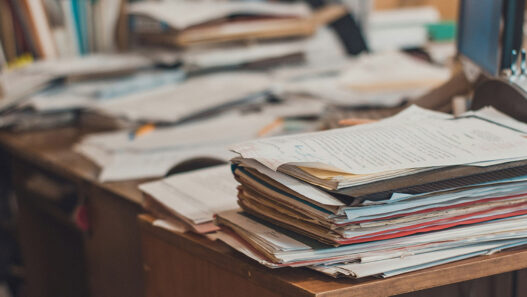Amazon's Kindle Colorsoft is the company's first color e-reader, and for me, that means one thing: Comic books. While there's other color content out there (like children's books and even textbooks) as an adult and a superhero nerd, comics would be the reason for me to go in on Amazon's most expensive Kindle. Unfortunately, after spending some time with it, I'm not exactly happy with the Colorsoft's comics-reading experience. There are definitely improvements over reading comics on a more traditional tablet, but for most people, the tradeoffs just won't be worth it.
Why get a color e-reader for comics?
So far, mainstream comic books have had a rocky transition to digital. Unlike their text-based counterparts, you can't read them on black-and-white e-readers without losing their all-important color, which usually means most people turn to traditional LCD tablets like the iPad to read them instead. Unfortunately, that can get a bit tiring after a few hours, and the battery drain is nothing to sneeze at.
The Kindle Colorsoft, on the surface, solves those problems. It's not the first color e-reader, but it is certainly the most well-known—when I reviewed it, I noted that it does have slightly better color accuracy and less artifacting than the competition. In an ideal world, it would be like holding a paper comic book in your hand, with an easy-on-the-eyes e-ink display and a library at your fingertips. Unfortunately, that's not the world we live in.
The colors just don't cut it
Likely the first thing you'll notice when opening a comic book on the Kindle Colorsoft is how much less vibrant the colors are. If using a black-and-white Kindle means missing out on your comic's coloring, then using a Kindle Colorsoft doesn't fully solve that. The device can only display a total of 4,096 colors, and while that sounds impressive on the surface, it pales in comparison to the billions of colors even the cheapest LCD tablet can put out. Check out this Sonic the Hedgehog comic displayed on both the Kindle Colorsoft and my ancient 6th-gen iPad. There's an entirely different vibe depending on which device you read on!
‘Sonic the Hedgehog' comic on iPad (left) vs. Kindle Colorsoft (right).
Credit: Michelle Ehrhardt
To be fair, that's a fairly recent title, and older comics do hold up a little bit better, as the printing methods used to produce them back then were also limited in how many colors they could put out. If you read a lot of retro titles, the Colorsoft could hold up better—Uncanny X-Men's '80s run looks pretty pleasant on the device, for example. But pay close attention, and you'll notice the next compromise you'll have to make while reading comics on the Colorsoft.
‘Uncanny X-Men' on Kindle Colorsoft
Credit: Michelle Ehrhardt
The screen is too small
Like most color e-readers, the Kindle Colorsoft has a smaller screen, at 7 inches when measured diagonally. That's fine for novels, but for comic books, it's way less space than you might be used to.
The typical American comic book is 11.75 inches diagonally, which means content on the Colorsoft is going to be shrunken down to fit. This has the benefit of disguising the device's low resolution (black-and-white content on the Colorsoft is shown at 300 ppi, but technical limitations means color content is 150 ppi), but can also make some text nearly impossible to read. 11.75 might not sound much bigger than 8, but also take into account that the Colorsoft's screen is in a slightly wider aspect ratio than most comic books, so you're also going to have to put up with letterboxing making the picture even smaller. Check out my physical edition of Batman: The Long Halloween compared to the same comic on the Colorsoft.
‘Batman: The Long Halloween' in print (left) vs. Kindle Colorsoft (right).
Credit: Michelle Ehrhardt
I'm too old to put up with the kind of squinting I'd need to do to read that. Yes, you can zoom in by pinching on the screen, but because of e ink's low refresh rate, it's way too slow to bother with on every page, especially because you'll need to wait for a few refreshes to scroll through the entire zoomed image.
Ideally, comics readers would want a larger color e-ink device—those exist, but they're pretty pricey, and are intended more for businesspeople to take notes on than for the average person to read with. There's not really a consumer-level answer for this yet, and anyone hoping Amazon's device would move that needle will leave sorely disappointed.
No comic book apps
I can accept that the Kindle Colorsoft was always going to come with some compromises. Amazon can't magically make e-ink screens more vibrant, or make large color e-ink devices more affordable. Even with those issues, a color e-reader might be a fun way to enjoy a comic every now and then, maybe when your eyes are feeling strained or when you're traveling. I wouldn't use it as my main comics reading device, but if I could easily load up my library on it, it could be a nice alternative to have in my bag.
It's a shame, then, that accessing comics on the Kindle Colorsoft is a pain. Like all Kindles, Amazon's color e-reader is locked to its ecosystem, and that means comic availability is scattershot.
What do you think so far?
Right now, I read most of my Western comics through the DC Universe Infinite and Marvel Unlimited apps. Sure, paying about $10 a month for each isn't ideal, but I've slowly come around on these services, thanks to their all-you-can-read models and their massive libraries. You can find most titles from each publisher going as far back as the 1930s on these platforms, and buying a month or two of membership time when you get an itch to read a specific series is much cheaper than buying each issue piecemeal. Plus, newer comics get added to these services as they're released, and while your access to them will depend on your specific subscription tier, availability is usually a bit more reliable on these apps than on other digital services.
Credit: Jason Cohen via PCMag
Which is why my biggest issue with the Kindle Colorsoft is that you can't use either of these apps with it. Instead, you'll need to buy each comic issue you want to read directly from the Amazon store, which can get pricey fast, even if you're subscribed to Amazon Prime or Kindle Unlimited.
The first volume of Amazing Spider-Man, for instance, is available through Prime, and the second is on Kindle Unlimited, but the rest cost $6 a pop, and only contain 10 issues a piece. For such a long-running series, that's a lot to pay if you want to read everything, especially compared to what you'd get with the Marvel app, which offers the entire comic going back to the 1960s in its monthly price, alongside most everything else the company has ever published.
And that's talking about collected issues. For comics that are only available as single issues, usually newer ones, you'll have to pay $5 for each. While that's not so bad compared to buying physical copies, compared to other digital options, two issues would be all you'd have to buy before subscribing to an app would give you better value. Since I can pretty easily get through a single issue in a half hour, I can already feel the pain that would put on my wallet.
The Kindle store is great for indie comics that aren't easily available elsewhere, and I'll admit that there is a certain satisfaction in buying to own, even digitally. But a serious device for reading digital comics still needs to at least give readers the option to subscribe to the most prominent platforms from the two biggest comic publishers. Without that, you'll probably have to pay more than you might otherwise, and that's not even pointing out that Amazon's store might not have everything you want to buy.
If not for comics, why buy a Kindle Colorsoft?
Maybe I'm being nitpicky. For a casual user, the Kindle Colorsoft could be worth it just for the odd situation where you might want color. It can display your novel covers in color, and I'm sure kids would find picture books more engaging with it. But even a more relaxed user will run into problems here—because of the color filter baked into the Colorsoft's screen, even black-and-white content will come across as shimmery, which can hurt contrast or put distracting splotches of rainbow on your display. If that sounds like it would bother you, I'd suggest the cheaper Kindle Paperwhite instead—you won't just save money, but will get a better experience.
Which means that a good portion of the Colorsoft's audience is going to be adults, and particularly hardcore users at that. In that case, I just can't think of any medium that's got as much color content for them as comic books, which means the Kindle Colorsoft needs to be able to keep up against other devices for reading them. And while e-ink is easy on the eyes, there are still too many compromises for me to say it's worth it yet. I'm sure some people can make it work, especially if they only read a specific series or are OK with getting their content elsewhere and then manually transferring PDFs to their Kindle, but most people will still be better served with an iPad.