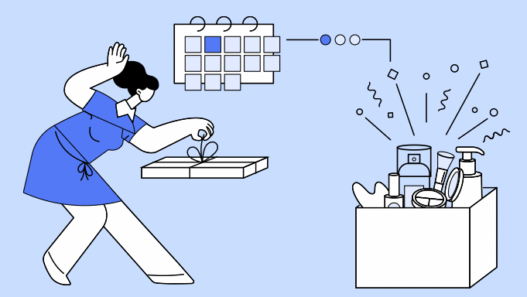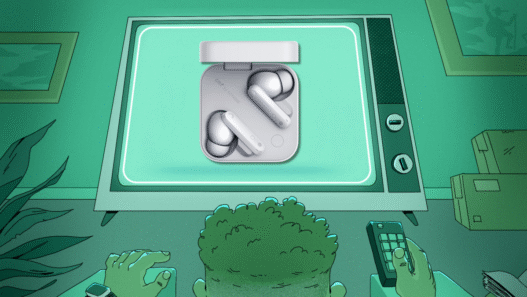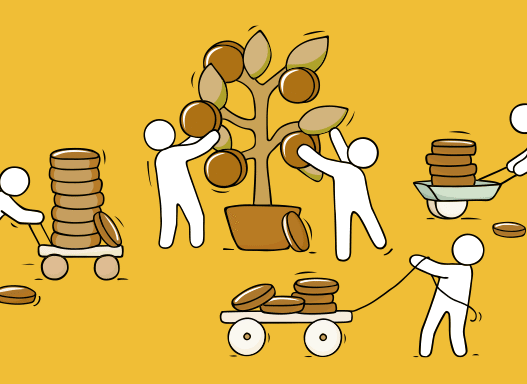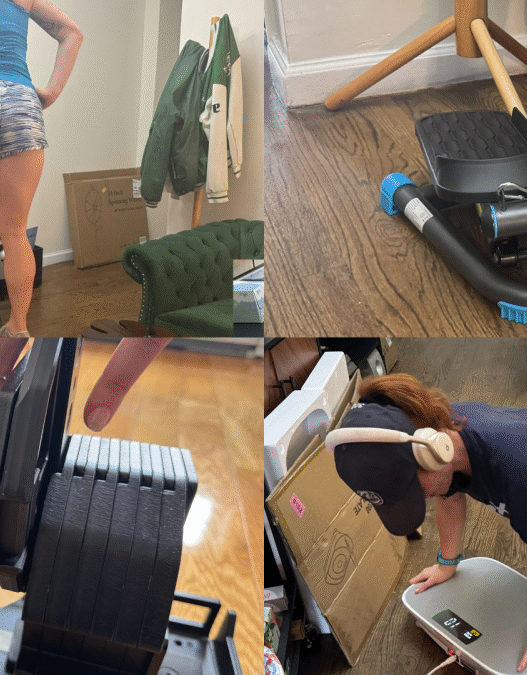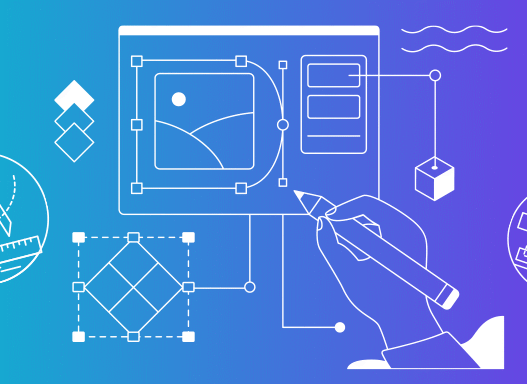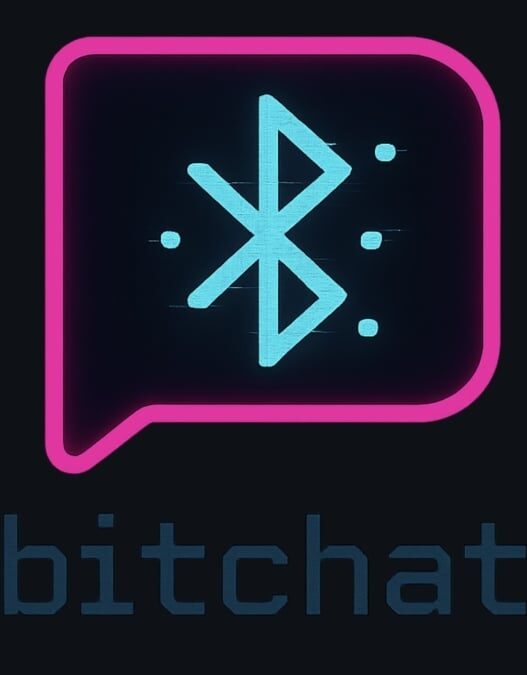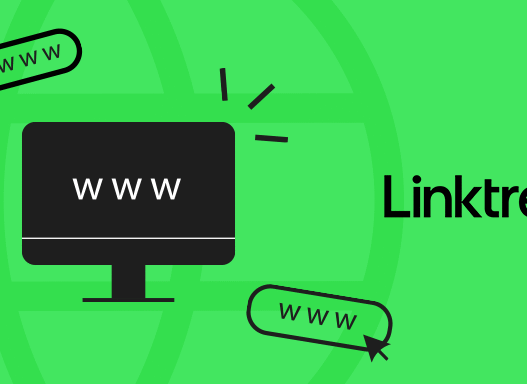There are a number of things you want your phone to do reliably: access the internet. Make calls. Provide directions via GPS. What you don't want it to do, reliably or otherwise, is catch on fire. That seems a simple enough demand for a modern device to meet, but someone apparently forgot to tell certain models of the Google Pixel.
As Android Authority reports, it seems a small number of Pixel phones are catching fire. The keyword here is small—at this time, the outlet has tracked five such reports, specifically pertaining to Pixel 6a phones, that have caught fire over the past year. Still, it's a concerning trend, one that seems to have led Google to issue an Pixel 6a update earlier this month. The update brings “battery management features” to these devices that sharply reduces the devices' performance in an effort to take strain off of their aging batteries. Google did the same for the Pixel 4a earlier this year, also in an effort to lower fire risk.
These types of updates are a double-edge sword: One the one hand, you can't allow phones to operate in an unsafe manner, and if these devices are running so hot that their batteries catch fire, you need to take action. However, the performance reduction means that some Pixel 4a and Pixel 6a devices will become so slow as to be borderline unusable.
What's worse, the update doesn't seem to have prevented all Pixel 6as from catching fire. Android Authority says it tracked four Pixel 6a fires before the July update, but the fifth occurred two weeks after Google issued that update. The phone in question belonged to this Redditor, who posted their experience to r/GooglePixel. OP woke up to a “horrible smell and a loud noise,” only to discover their Pixel 6a was burning. They pull it off their nightstand by the cord and threw it onto their tile floor, but not before their sheets had caught fire as well. They also experienced throat pain after inhaling the smoke from the Pixel 6a.
OP confirms they had previously installed the update, so if that's accurate, whatever Google included in the “battery nerf,” as some users call it, did not prevent the incident. The user was charging their Pixel with their Steam Deck charger, which is a relatively powerful 45W power adapter, but even still, users shouldn't have to be worried about their charger causing a fire.
What do you think so far?
What to do if you have a Pixel 6a
If you're eyeing your Pixel 6a right now looking for signs of smoke or heat, I don't blame you. First things first: Make sure to install the latest battery update. Even if it reduces performance, it likely does reduce the risk of a fire caused by the battery—even if it didn't help the Redittor in this case. After all, we don't know the exact condition of the user's battery. Even if they didn't notice any swelling, if their 6a's battery was already weak, the heat from charging could have caused it to explode, or simply catch fire.
You can also look into Google's battery replacement program. If you device qualifies, you can get a free battery replacement for your 6a. You can take the phone in person to a Google-authorized repair store if you live in the U.S., Canada, UK, Germany, Singapore, Japan, or India. You can also choose to mail it in if you live in the U.S. or Canada. For more information, see Google's battery replacement program page here.
Remember: If any device shows signs of battery failure, including swelling, heat, or smoke, do not plug it into power. Instead, if you can, power down the device, and take it to a tech recycling center.